| Registered User:
You will see a bar indicating reading progress and the links "Map" and
"About..."
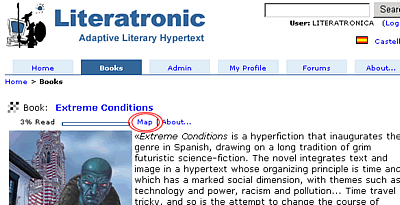
Once you have clicked the "Map" link, you will see the page list (table
below). In the left column you will see the page id and the  symbol if the page has been visited, or the
symbol if the page has been visited, or the  symbol if the page has not been visited. Under the title of the visited
pages, you will see two options:
symbol if the page has not been visited. Under the title of the visited
pages, you will see two options:
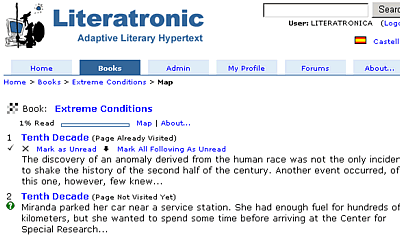
 Mark As Unread: Indicates that the page will be deleted from your reading
history; therefore, the page will again be taken into account when the
reading path is calculated.
Mark As Unread: Indicates that the page will be deleted from your reading
history; therefore, the page will again be taken into account when the
reading path is calculated. Mark All Following as Unread: Indicates that all the pages that follow
in the list will be deleted from your reading history (this command
does not affect the page from where it is executed); therefore, all
the following pages will be taken into account when the reading path
is calculated.
Mark All Following as Unread: Indicates that all the pages that follow
in the list will be deleted from your reading history (this command
does not affect the page from where it is executed); therefore, all
the following pages will be taken into account when the reading path
is calculated.
|
